Cloudflare, the leading web security and performance company, offers a wide range of services to protect websites from various online threats. One of its key features is its use of IP address restrictions, which help prevent malicious traffic and ensure the security of its clients’ web properties. In this article, we’ll delve into Cloudflare’s use of Hong Kong IPs, exploring their significance, implications, and ways to navigate around them using fingerprint browsers like VMLogin.
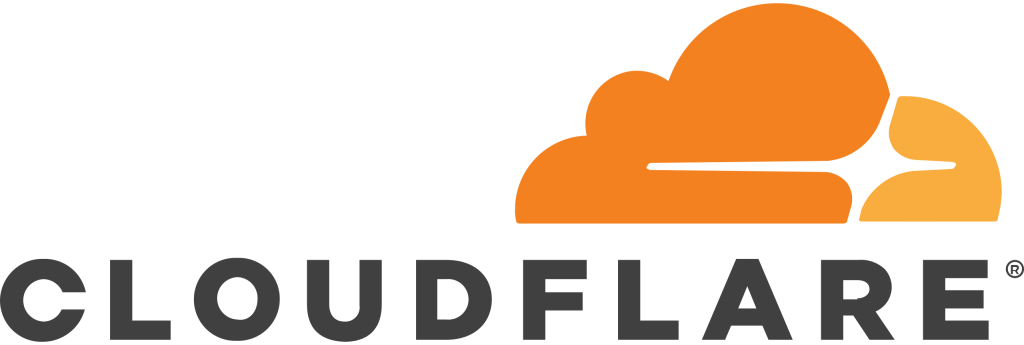
Understanding Cloudflare’s IP Restrictions
Cloudflare’s IP restrictions play a crucial role in safeguarding websites against unauthorized access and malicious attacks. By blocking or limiting access to certain IP addresses, Cloudflare can effectively filter out harmful traffic while allowing legitimate users to access the site without interruption. However, these restrictions can sometimes pose challenges for users, especially when they encounter false positives or need to bypass Cloudflare’s security measures for legitimate purposes.
Challenges Faced by Users
For users accessing websites protected by Cloudflare’s IP restrictions, encountering blocks or restrictions can be frustrating and disruptive. This is particularly true for users in regions like Hong Kong, where Cloudflare’s use of IP-based security measures may inadvertently affect access to websites hosted on its network. Common challenges faced by users include:
1.Access Restrictions: Users may find themselves unable to access certain websites due to Cloudflare’s IP restrictions, resulting in a poor browsing experience and limited access to online resources.
2.False Positives: Legitimate users may be mistakenly flagged as malicious or suspicious, leading to unnecessary blocks or restrictions when attempting to access websites protected by Cloudflare.
3.Limited Functionality: In some cases, users may experience limited functionality or features on websites protected by Cloudflare, further impeding their ability to access content or perform certain actions.
Navigating Cloudflare’s IP Restrictions with Fingerprint Browsers
To overcome Cloudflare’s IP restrictions and ensure seamless access to websites, users can leverage fingerprint browsers like VMLogin. These specialized browsers allow users to bypass Cloudflare’s security measures by masking their true IP address and simulating a different browsing environment. Here’s how fingerprint browsers can help users navigate Cloudflare’s IP restrictions:
1.IP Masking: Fingerprint browsers like VMLogin enable users to mask their real IP address and simulate a different location, allowing them to bypass Cloudflare’s IP restrictions and access websites without interruption.
2.Browser Fingerprinting: These browsers can also simulate different browser fingerprints, including user-agent strings, referer headers, and other identifying information, making it difficult for Cloudflare to detect and block suspicious activity.
3.Dynamic IP Rotation: By rotating IP addresses dynamically, fingerprint browsers can further enhance users’ ability to bypass Cloudflare’s IP restrictions and avoid detection, ensuring uninterrupted access to websites.
Conclusion
In conclusion, Cloudflare’s use of IP restrictions serves as a vital component of its web security infrastructure, helping protect websites from various online threats. However, these restrictions can sometimes pose challenges for users, particularly in regions like Hong Kong. By leveraging fingerprint browsers like VMLogin, users can effectively navigate Cloudflare’s IP restrictions and ensure seamless access to websites, thereby enhancing their browsing experience and productivity.
With its advanced features and user-friendly interface, VMLogin provides users with a reliable solution for bypassing Cloudflare’s IP restrictions and accessing websites with ease. Whether you’re a web developer, researcher, or casual internet user, VMLogin offers the flexibility and functionality you need to overcome Cloudflare’s security measures and unlock the full potential of the web.